Free Firefox Bookmark Exporter for Windows
This program saves individual folders of bookmarks from Firefox without installing any add-ons. It is a standalone program. As such, there were a few limitations. While it will not perfectly reproduce the folder structure, it should still make importing easier than if you only have the text from copying the folder.
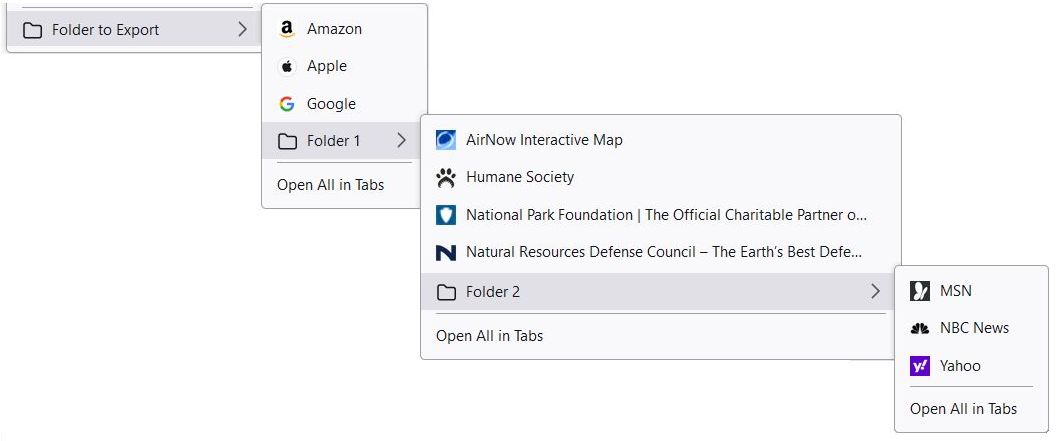
Normal mode is ideal. You must make sure your sub-folders are at the end of each folder list, as shown above. I used webscraping to recapture the bookmark names from the page titles. Sometimes, though, the page causes a timeout. If this happens, or you don't have your sub-folders at the end of each folder, or you have other issues running the program, please use Lite mode. Lite mode less faithfully reproduces the folder contents, but it runs faster and shouldn't give you any problems.
Please follow the steps below to run the program:
1) After choosing a mode, go to the folder you wish to export.
Right click the folder, and select "Copy."
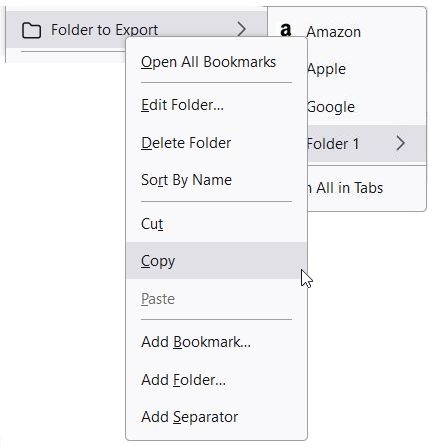
2) Position your cursor inside the input box. Paste the text you copied using Ctrl+V. Then click "Submit."
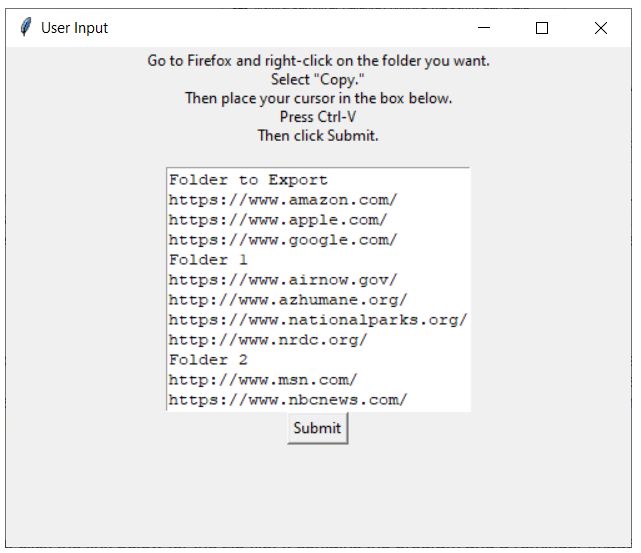
You can now find a Firefox bookmark backup of the favorites you chose in the same folder your program was run from. Import the bookmark file into Firefox as usual (Bookmarks -> Manage Bookmarks -> Import and Backup)
Please click the link below for the zip file. It contains the program and a reminder image regarding the folder structure setup. Enjoy!